Crystal Renderer -Creating meshes-
Crystal Renderer is equipped with blueprints to create jewel meshes.
It can be used as it is, and extracting mesh as StaticMesh is also possible.
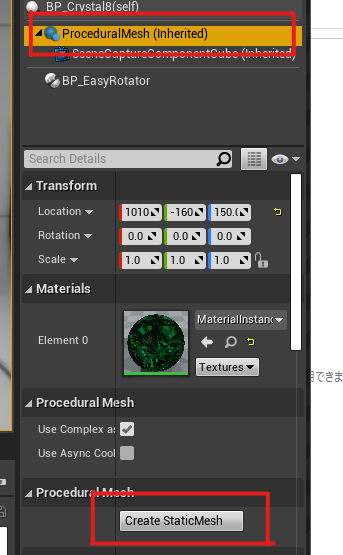
Round Brilliant Cut
Place "BP_ProcCrystal_RoundBrilliant" on your level and configure parameters.
Wireframe view is good for examine the shape.

Step Cut
Place "BP_ProcCrystal_Step" on your level.
Create "CurveFloat" asset and fill the property "Curve" with it.

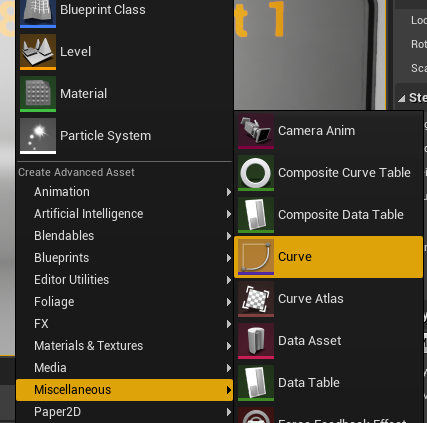

Keys between time 0 and time 1 are used to form the mesh.
Interpolation mode should be "linear" through the curve to preview the shape well.
In the curve,
-Time 0 corresponds the top
-Time 1 corresponds the bottom
-Value 0 corresponds the center
-Values are normalized so that the largest value corresponds the "Radius"