- How to open editor:
- Common parameters:
- Arrange mirrors:
- Creating new material instance:
- Modifying existing material instance:
- Using kaleidoscopic material in retainer box:
How to open editor:

Right click on the EditorUtilityWidget "EUW_SetupKaleidoscope" and select "Run Editor Utility Widget".
Common parameters:

- Aspect : aspect ratio where this material should be applied
- Texture : texture to be reflected and repeated in mirrors
- Reflection Color : color that is modulated per reflection
- Two Mirrors : if checked, two mirrors are placed (instead of three)
Arrange mirrors:

Drag circular markers to arrange mirros.
Three mirrors are placed on edges of triangle.

If "Two Mirrors" is checked, two mirrors are placed on two edges crossing the red marker.
Creating new material instance:
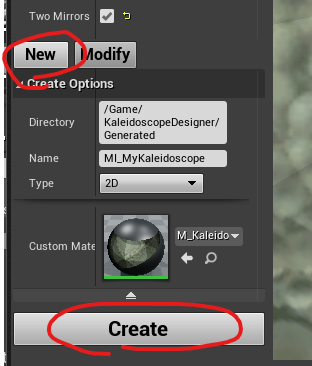
Confirm "New" button is shown with light color (if dark, just click it).
Modify "Directory" and "Name" (if you need to), click "Create" button to generate new material instance.
Modifying existing material instance:
- Click "modify" button
- Set existing material instance(made with this editor)
- Modify parameters
- Click "Apply" button
Using kaleidoscopic material in retainer box: