A2S documentation has been moved to the Wiki.
This page may not be up-to-date.
Anim To Sprite Additional Textures
In addition to BaseColor and Normal, customized textures can be captured.
This is a slightly advanced option.
To use the additional textures, you need to develop a customized material (based on M_AnimSprite).
How to setup
Optional Captures (from presets) : ver 1.7 and later
To add optional captures from presets, fill "Optional Captures."

SRM(Specular,Roughness,Metallic), SeparateOutline and Emissive are defined (ver 1.7).
Presets can be edited in ProjectSettings->AnimToSprite but you need to be careful about modifying this.
Custom Captures
This is more advanced usage.
To create customized additional textures(captured with your own post process materials), fill "Custom Captures" with postprocess material and texture name.

Texture name("MyChannel" in this image) needs to reflect the material parameter name.
If your material doesn't have a corresponding (and active) parameter, it is simply ignored.
"Draw Material" expects a post process material to define the final pixel color.
If you use Paper2D workflow, "Paper2DAdditionalTextureIndex" is used instead of the parameter name.
Caution about capturing
First capture may fail due to material not being compiled in time.
Please check the resulting texture (browse button is good for this).
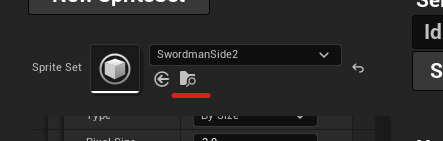
Making your postprocess material for custom captures
As an example, a material for Specular, Roughness and Metallic is provided (PP_SpecularRoughnessMetallic).
Might be a good place to start by duplicating this.
Paper2D support
Additional textures are also setup into Paper2D Sprites.
In this case, texture names in the capture settings are ignored and textures are added in order.
You need to make customized material to use these textures.
As an example, material using Specular, Roughness and Metallic is provided (M_Paper2DLitSRM).

Slot Index
The Slot Index is a hint as to what the texture is used for in the Paper2D sprite (instead of the material parameter name).

You need to set it up properly according to the material. additional texture slots are assigned as follows:
In the sample material "M_Paper2DLitSRM",
Slot #0 : Normal (reserved)
Slot #1 : Specular, Roughness and Metallic
Slot #2 : Separate Outline
Slot #3 : Emissive